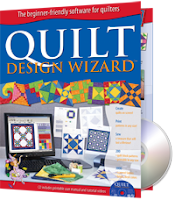 A couple of weeks ago I contacted The Electric Quilt Company. I told them I was starting to design patterns and would love to test their product. They sent me the Quilt Design Wizard to try. I had never heard of this program, but I thought it would be fun to try.
A couple of weeks ago I contacted The Electric Quilt Company. I told them I was starting to design patterns and would love to test their product. They sent me the Quilt Design Wizard to try. I had never heard of this program, but I thought it would be fun to try. The package came in 2 days, that impressed me. They get 1 star for that.
I was very excited about this new software to play with, but I had 2 quilts to finish so play time would have to wait. Fast forward 2 days and it was finally my time. The installation was easy and fast. Another star for that.
There's a bunch of videos to watch to help get you started. From choosing the layout of the blocks to printing it there's help there if you need it. These are short videos and took no time at all to zip thru them. There's also a Learn tab at the top that has step by step directions if you forget something. I find these helpful. Another Star.
Then I felt confident enough to see what I could design. I have been working on my second pattern and wanted to see it on the screen and see what this program could do for me. Here are the steps of quilt designing with The Quilt Design Wizard.
1. First you choose the layout for the quilt. There are 4 different layouts to choose from. All I have been working with so far is horizontal and on-point layouts, which are 2 of the 4 choices (the other 2 are medallions). You can also choose the quilt size, and the great thing is if you want to make a twin size quilt all you do is click twin size and it figures it out for you. You also choose if you want sashing and how big you want it and the block size you are using. The choices for block size are limited to 8", 9", 10", 12". But that can be changed in the 'tailor this layout style' drop down menu. I found the layout to have a lot of ways to customize your quilt...another star.
2. Now onto Borders. there are 6 different styles to choose from that can be tailored to whatever size you want. I know it seems like I am giving away stars like Craizee, but thats who I am.
3. What I was really excited to do is chose the blocks I will be working with. There are over 200 blocks all sorted by their types. There are also projects you can download from the Quilt Design Wizard web site. The new quilt I am working on is made out of bowties. For some reason this block is not in the database, although there are a lot of great blocks choose from. On to plan 2...designing another quilt, just for fun. Choosing another block was easy as putting it in the quilt. You can add the blocks one at a time, all at a time or to every other square. You have complete control over what goes in each square. You can also rotate or flip one, all or every other block.
4. Another fun part was choosing the fabric for the quilt. There are over 3000 fabric choices from solids to big prints. They might not be exactly the fabrics that you have but with 3000+ choices youi will get close enough to give you a good idea of what the quilt will look like. And like the blocks you can put fabric in 1 block, all or half. I like the control I have over the fabric and the ease of changing the fabric in the quilt. Star!
5. Then you are ready to print the quilt. Everything you need to know to make the quilt is available in the print function. You can print a picture of the quilt, yardage info, rotary cutting directions, foundation piecing or template design information. I found this the most helpful part of the process. I would give this part 2 stars if I could.
Here's the quilt I designed. I am working on a quilt for my oldest son and this is one idea. What do you think?
So you are probably wondering if I would recommend this program to you. If quilting is your hobby then this would be a fun tool to have. The $29.95 price point is very affordable. Its also a good 'stepping stone' tool for new pattern designers. The only think you are limited by is blocks, but they are adding more free blocks every month that you can download and the 200+ blocks in the library will keep you busy for a long time. Knowing the yardage needed, rotary cutting directions and a picture of the quilt design really helps and is well worth the cost to have that.
Now for some fun! The Electric Quilt Company has given me a Quilt Design Wizard to giveaway! Here's how to enter
You must be a follower of Craizee Corner, but you don't get an entry for that, it's just a pre-requisite.
For your entry go to The Electric Quilt Company's Project of the Month archives and tell me which quilt you would love to be able to make. There's a lot to choose from going all the way back to 2003.
Simple as that! Mr. Random will pick a winner on Saturday, October 8th.
Sha :)

No comments:
Post a Comment